Hey everyone! Welcome to Nox the Reader, I'm "Nox", and today I'm sharing an awesome community resource that my friends Jenny and Rob made: the Book Trigger Warnings Wikia!














Jenny and Rob officially launched the website last Thursday, and the way it's set up is amazing! This is going to be a graphic-heavy post because I want to show y'all how easy it is to use.
Anyone can view and explore the wiki, but in order to edit and add the triggers, you have to create an account. I'm not kidding when I say it took me less than a minute to set one up! You click where it says Anonymous in the top right corner, click Create Account, and you make a username and password! That's it!
I love this idea because some of us have triggers that are oftentimes overlooked by others. If you're worried that a trigger won't be included, there's nothing better than including it yourself!
If a book you've read isn't already on the wiki, you can create a page yourself! The instructions on how are right on the homepage! Below are screenshots of me making the page for Cemetery Boys by Aiden Thomas (yes, I know it isn't out yet, but it was the first book I could think of at the top of my head!).
First I searched for it in the search bar.
When there aren't any results that match the search (all pages are titled as Book Title by Author), there's an option to create the page! So the next thing to do is click the red link!
This is the page that I was taken to! It's essentially a template for how to create the page!
Since each page is separated into three categories (Triggers, Tropes, and Controversies), there are three different subsections on the template. But first I filled out the Title, Author, Published (in this case, I put the date it's going to be published), Genres, and its intended Age Group (Children, Middle Grade, Young Adult, New Adult, Adult, etc.). You can also add a link to the book's cover!
Below is an example of how I filled it out for Cemetery Boys!
For the image, you can leave it blank and there's a default image for it.
So next, I went and inserted the trigger warnings!
If you're worried that you don't know how to add the lists, don't worry! There's a help tab in the editing area, and it shows you different ways of formatting, adding lists, links, etc. It makes it really easy if you're a Wiki editing newbie like me!
I wasn't sure of what to put for Tropes or Controversies, but the template comes with a default message telling people that they can add to the subcategories. And that's one of the coolest parts, if there's something that I missed or forgot, you can go and add it if you have an account! You just have to click on the edit button!
When the book comes out, more people will flesh out the page, and it'll have much more important information! And if you aren't looking for a specific book, there's an alphabetized list of all of the pages already created!
Look! Cemetery Boys was automatically added to the list! The list is accessible from the homepage.
This is the page for A Song Below Water by Bethany C. Morrow. While triggers hadn't been listed (I ended up going back and adding the ones I can remember), there were tropes listed! So if there's a trope you're fond of, you can look for which books have it!
There's a tropes list that you can find through the sidebar on the left! By clicking on the Trope, you're taken to a page dedicated to the trope!
The page gives an explanation of the trope, notable examples of it, and a link to find the books listed on the website with that specific trope! Clicking on the link of the Artificial Intelligence page took me to this:
And the pages at the bottom are all of the books that have been labeled with the Artificial Intelligence trope!
At the end of the day, I think this is an incredible resource. You can tell how much thought went into it, and I hope you all go and utilize the site! Go create some pages, add some triggers and tropes and controversies! This is meant to be for the community and edited by the community!
Here's the link to BookTriggerWarnings.com!
I'll see you all in the next post, this Saturday!
~ Nox

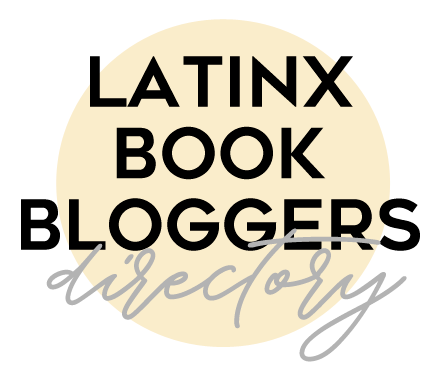
Comments
Post a Comment